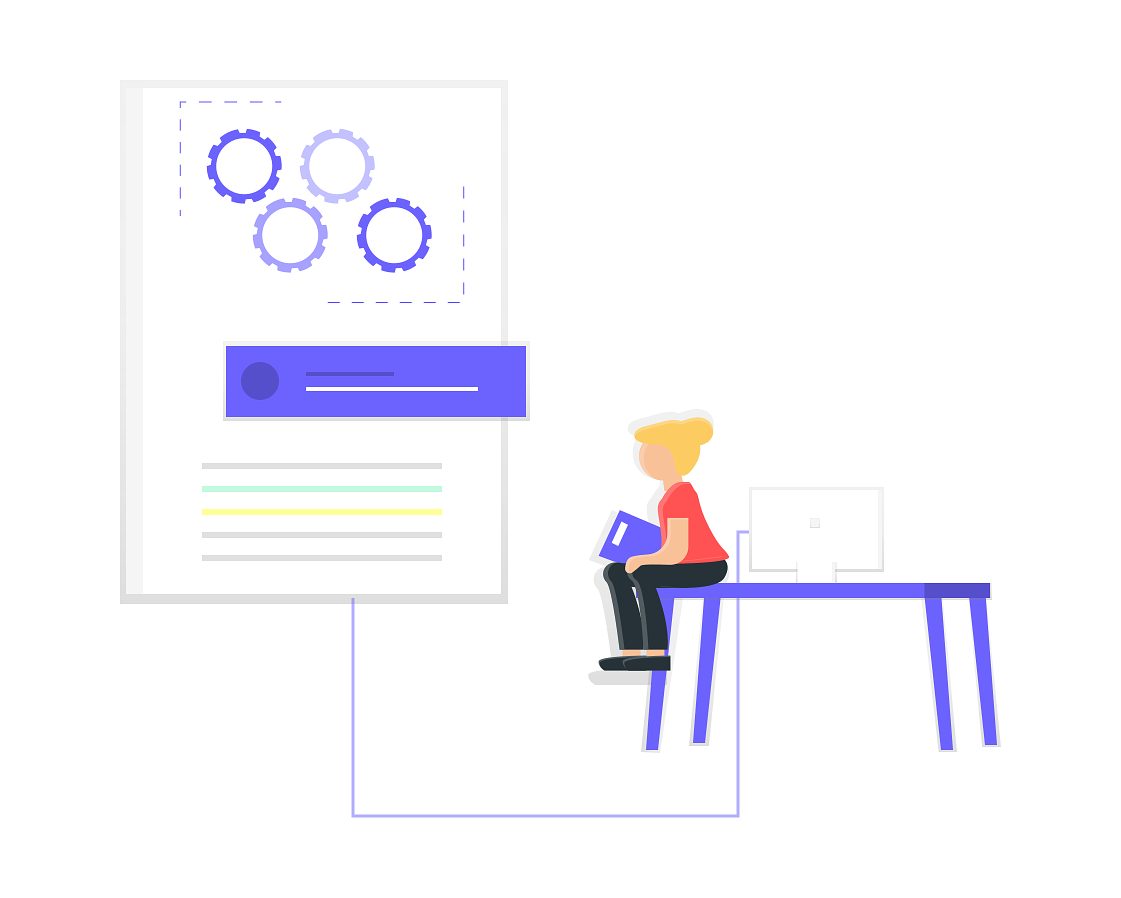
Trigger Github Pages with Actions
João Santos • January 8, 2019
In the last post I briefly wrote about getting started this new year with creating my own blog. For that, I’m using the GitHub Pages to host the blog since is a free service.
Published! You can read it at https://t.co/3J783VDbui
— James Brooks (@jbrooksuk) January 1, 2020
This tweet from James Brooks introduced me to Jigsaw, a static site generator, and GitHub Actions to automate the deployment process.
I followed the GitHub workflow configuration setup from James but ran into some issues where the website build was failing even though the files were being correctly committed to the master branch.
It turns out that git commands used in actions do not trigger the build process. The token used by Github Actions - GITHUB_TOKEN - is not enough to start the build.
In order to initialize a new build everytime you push to the master (or gh-pages) branch you need some extra steps.
-
First, you have to create a personal access token (PAT) that will be used as the new token by your workflow.
-
Second, you must create a new secret for your repo that will contain the PAT value.
-
Finally, you need to reference the secret in the workflow config file.
As an example, here is the final workflow file after creating up a repo secret named GH_PAGES_TOKEN:
name: Build & Publish
on:
push:
branches:
- source
schedule:
- cron: "0 0 * * 1-5"
jobs:
build-site:
runs-on: ubuntu-latest
steps:
- uses: actions/checkout@v2
with:
token: ${{ secrets.GH_PAGES_TOKEN }}
- name: Install Composer Dependencies
run: composer install --no-ansi --no-interaction --no-scripts --no-suggest --no-progress --prefer-dist
- name: Install NPM Dependencies
run: npm install
- name: Build Site
run: npm run production
- name: Stage Files
run: git add -f build_production
- name: Commit files
run: |
git config --local user.email "actions@github.com"
git config --local user.name "GitHub Actions"
git commit -m "Build for deploy"
- name: Publish
run: |
git subtree split --prefix build_production -b master
git push -f origin master:master
git branch -D masterAnd we're done! Now everytime you commit your work to your develop branch, the automated deployment action will successfully trigger the GitHub Pages building process.
